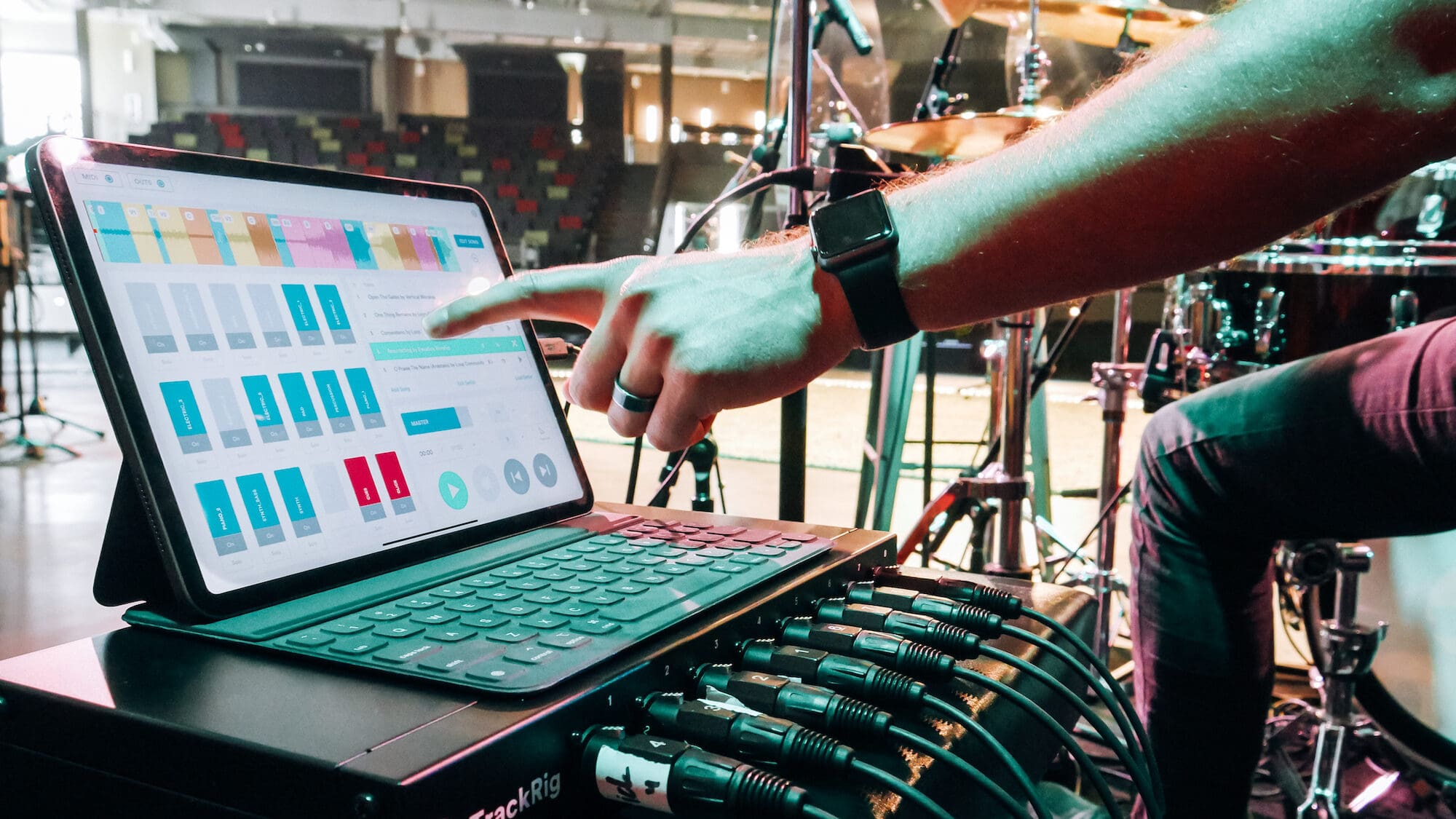Equip
Getting Started with Multitracks in Worship

Using multitracks in your worship services is a great way to fill out your band’s sound, fill in for missing musicians, and help your band play together. If you haven’t used multitracks before, it can seem confusing and difficult to get started! Check out all of the resources and gear below to help you get started using multitracks at your church.
Where to purchase tracks
Once you decide you want to start using tracks in your worship services, where do you actually get them? Here are our top options with the best selection!
LoopCommunity.com
Loop Community by far has the largest and most affordable catalog of multitracks for worship. They offer four types of tracks to meet different needs.
– Master Tracks – the original multitracks from the artist
– Premium Tracks – created by their studio team to match the original
– Community Tracks – created by producers that upload their tracks
– Enhancement Tracks – electronic instruments and percussion to fill out the sound of a full band
LC also has a great collection of Gospel multitracks and tracks in Spanish.
Loop Community sells the tracks in different formats, so you can purchase a simple backing track to use on any device, their free app Prime or a WAV file download to use the track in Ableton Live, Logic or another DAW. Loop Community offers the most affordable options for purchasing worship multitracks. The basic Split Tracks cost as little as $9.99, and if you use their app Prime you’ll save $5 per track on the full multitrack.
PraiseCharts.com
You may have purchased chord charts or lead sheets from PraiseCharts before, but they also sell multitracks. PraiseCharts offers multitracks as WAV or mp3 file downloads. The tracks are created by their team and they do not offer tracks from the original artist. If you are using tracks in Ableton Live or another DAW, PraiseCharts might be a good option for you.
How to run your multitracks
Multitracks are tracks that have separate files for each instrument in the song. So in order to run them, you need to use a software or app that allows you to play them. Here are a few great options!
Prime MultiTrack App
If you’re new to using tracks in worship, look no further than the free Prime MultiTrack App from Loop Community. It gives you the ability to choose which instruments you have in the track, easily edit the arrangement, change the key & tempo, and so much more. It’s very user friendly and great if you have a lot of volunteers on your worship team. Putting a setlist together takes only a few minutes and all of the tracks you purchase on LoopCommunity.com syncing to the app. And to top it all off it’s free! Prime works on iPad, iPhone and Mac and has the same features on each. You also have the ability to connect an audio interface, MIDI Controller, and add a Pro subscription for more advanced features to simplify worship planning. Download Prime in the Mac and iOS App Stores.
Ableton Live
Ableton Live is a staple software for running tracks. Originally created for DJ’s and major productions, over the last 20 years churches and worship leaders have found great ways to use it to run tracks in worship. You most likely only need the Intro version of Ableton Live for $99, but if it’s not enough for you you can upgrade to Standard after you try out Intro. Ableton Live is great for worship leaders who want to have full customization of their tracks. However, the downside is it is much more time consuming than using an app like Prime or Playback to run tracks. You will also need to purchase the File Download versions of the tracks which will cost you more money per track. Ableton has a lot of great uses, but if you’re just getting started, we recommend Prime by Loop Community. You can purchase Ableton Live on Ableton.com.
Trainings
After you select how you are planning to run your tracks, we recommend checking out a training on how to run them well. Here are a few great options:
Tracks Made Easy Workshop – Cost $10
Whether you are new to using tracks in worship or want to dive deeper, the Tracks Made Easy Workshop is a great way to learn everything you need to know about using tracks. This four hour live workshop (there is a rewatch option as well) is run by Loop Community and taught by LC Founder Matt McCoy and LC team members. The workshop covers the history of tracks, Ableton Live, the Prime App, audio routing and a lot more. It costs $10, but if you attend you receive a free track of your choice, discounts on Loop hardware and a Loop Certified Certificate showing you completed the course. Register for the next workshop at tracksmadeeasy.com!
TracksInWorship.com – Free
The free Tracks In Worship workshop is a great way to get started with tracks. It’s a one hour course from Loop Community that covers the Prime App and how to use tracks the easy way. You will learn how to use the Prime App, MIDI controllers, route your audio with and without an interface, and more. To sign up, go to TracksInWorship.com enter your email and then click the link to watch the course.
AbletonInWorship.com – Free
If you want to use Ableton Live to run your tracks, the free course on AbletonInWorship.com gives you a great break down on how to get started. It’s an introductory workshop from Loop Community and covers how to run tracks in Ableton Live in a simple and effective way. Learn how to create a setlist, change the key & tempo of your tracks, use MIDI controllers and more. Go to AbletonInWorship.com to sign up, enter your email and click the link to watch the course.
Hardware
The last two things to figure out is audio routing and how you are going to control the tracks. Here is our favorite gear that makes running tracks easy!
Audio Routing
Basic Audio Routing Setup
If you want a simple way to route your track audio to your soundboard, you can do this easily with a stereo breakout cable, two DI boxes, and two XLR cables. Learn more about this setup in the video below. It also shows how to set up your track audio if you don’t have in-ear monitors at your church.
Track Rig
Using an audio interface to route your track audio to your soundboard gives you the ability to control your tracks on separate channels. Track Rig makes it simple! It’s plug & play, iOS compatible and has eight XLR outputs so that you can go directly to your soundboard. Learn more about Track Rig in the video below. You can order it on TrackRig.com.
Focusrite Interface
Another good option for audio interfaces to run tracks are the Focusrite Scarlett interfaces. They have multiple options with different features and channel options. We recommend at least getting the 4i4 so that you’re able to have 4 channels to run your tracks. Some of the interfaces are iOS compatible, but some aren’t, so if you’re running tracks on an iPad or iPhone just make sure you get the correct one. If you record your own music, these interfaces also have inputs unlike the Track Rig. Order them at focusrite.com/en/scarlett.
MIDI Controllers
Using a MIDI controller helps you control your tracks, instead of having them control you.
Looptimus Foot Controller
The Looptimus Foot Controller from Loop Community gives you the ability to start / stop your tracks, jump between sections, play pads and more! Using a foot controller allows you to focus on playing your instrument while leading worship and not have to take your hands off to control the tracks. Looptimus sends MIDI notes and is compatible with Prime, Ableton Live and any other software that accepts MIDI. It easily connects to your device via USB. The Looptimus has up to 120 signals that can be mapped to your software. There is also a Program Change mode for controlling guitar pedals and a Pad mode to play pad sounds in Ableton or MainStage with your feet. There’s also a Looptimus Mini and wireless bluetooth Looptimus+ available. Order today on Looptimus.com.
CODA Stomp Pedal
The STOMP Bluetooth Page Turner 4.0 is another good MIDI controller that you can use to control your tracks in any compatible software. It is wireless via bluetooth and works well to start and stop your tracks. It has a limited number of buttons though so being more spontaneous with your tracks is limited.
Getting started with tracks can seem challenging at first, but once you get started it can have a huge impact on your worship band and the quality of your worship services!